Published on Thursday, 18 May 2017 at 8:00:00 AM
Easily manage your Library account using the Spydus Mobile app on Apple iOS and Android devices.
Key features:
- Search for items, and reserve the ones that interest you
- View your loans, reservations, and payments
- Update your personal details
- Use your camera to scan an ISBN in a bookstore to check if your library has copies
- Manage multiple library memberships
- Download eBooks, eAudiobooks and eMagazines
- Save lists of favourite items for later
- “Discover” – reading lists, featured items, recommendations for you
Download the Spydus Mobile app from the App/Play Store and login using your library card number and password (default password is '6330').
Apple iOS
Android
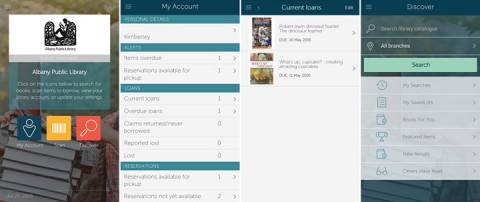
Back to All News